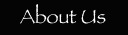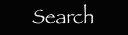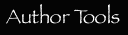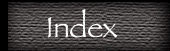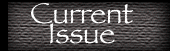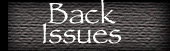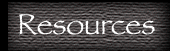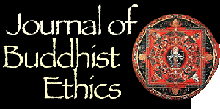 |
| |||||||||
| ||||||||||
|
JBE Publications in Adobe Acrobat™ PDF (Portable Document Format)Editorial policy is to keep the journal at the leading edge of developments in Internet technology and publication formats. Adobe Acrobat™ PDF has become a standard for professional Internet publication, allowing documents to be viewed and printed from different platforms (such as Macintosh™ or Microsoft Windows™ PCs) while retaining a standard appearance and pagination. This format has certain advantages over both ASCII and HTML as far as electronic journals are concerned. PDF guarantees that all readers will see the document the way it would appear in print and and allows the reader the option to print a journal-quality copy. The JBE is now using PDF documents in conjunction with HTML. PDF requires Adobe Acrobat Reader(tm), which is distributed free of charge and easily integrated with your system. Instructions for obtaining and installing Acrobat appear below. Please contact us and let us know what you think! How do I view an article in Acrobat format?To view articles in this format you must
If this is so, select the article from the designated links in the Journal of Buddhist Ethics and you can view it right now. I'm not properly configured. How do I get set up?First you need the Acrobat Reader program. You can download it now free of charge from Adobe's Web Site. If you already have an earlier version of Acrobat, we recommend you download the latest release (3.01) to benefit from performance enhancements such as automatic plug-in to Netscape Communicator™, the ability to find, select and copy text from your browser, compatibility with Macintosh System 7.0, and enhanced security. If you use Windows 3.1, Acrobat 3.01 allows better quality printing on non-PostScript™ printers. If you wish to use an earlier version of Acrobat Reader, you may have to install it manually by following the directions in Netscape for plug-in applications. Alternatively, when you request a PDF file from our sites, your browser may offer the choice of saving it on your hard drive where you can open it later with Acrobat Reader. NOTE: Please follow the instructions given by Adobe on their page.
Index | Back Issues | FAQ | Global Resources | Current Issue | Scholarly Resources | Pali Canon | About the Journal | PDF | Submissions | Subscribe | Online Conferences | Book Reviews | Search | |||||||||